Clicky Monitor
Clicky Monitor is a Chrome extensions that gives you quick access to realtime analytics information for all the sites you track with Clicky.
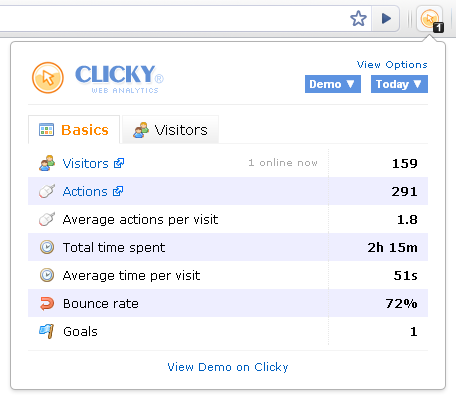
Changelog
v3.0.0+
- Future changelog will be published on GitHub.
v3.0.0Jul 21, 2025
- Update to support manifest v3.
v2.0.4Oct 5, 2013
- Minor update to support manifest v2.
v2.0.3Mar 19, 2011
- Changed name to Clicky Monitor (from ClickyChrome) to comply with Google's new branding guidelines. I liked the alliteration.
v2.0.2Mar 8, 2011
- Fixed bug where desktop notification links would open inside of notification itself instead of new tab.
v2.0.1Dec 11, 2010
- Fix for https://crbug.com/61370.
v2.0.0Sep 8, 2010
- Completely re-written, will be easier to add new features in the future.
- Added desktop goal notifications.
- Added context menu integration.
- Badge text can now display either number of visitors online, visitors today, or goals completed.
- Custom visitor names (if defined) appear in visitor list instead of IP.
- Visitors who have completed goals are flagged as such in the visitors list.
- Sites can now be reordered in the options page, updates site dropdown menu.
- Added ability to import all your sites from Clicky automatically.
v1.3.6Jul 13, 2010
- Minor update to reflect a change in Clicky's API.
v1.3.5Jun 8, 2010
- Added pie chart of top browsers over past 30 days.
v1.3Jun 6, 2010
- Added Charts tab to display visitors and actions over past 30 days.
v1.2.1May 26, 2010
- Removed Google Analytics from extension because it was causing crashes for Mac users. See bug 43400 and 44941.
v1.2Apr 16, 2010
- Added Visitors tab to display today's last 5 visitors.
v1.1.5Apr 1, 2010
- On options page, made badge color graphics field labels so clicking on image selects that option.
- Added Google Analytics tracking for the extension. This will give me a better idea of how people are using Clicky Monitor and will help guide any future development. It doesn't log any information about you or the sites you are using with the extension.
v1.1.3Mar 18, 2010
- Restored accidentally-removed validation for Name field.
- Fixed potential problems with editing data for the currently active site.
- Added links back to Clicky for visitors and actions.
v1.1Mar 17, 2010
- Visitors Online counter adjusts refresh rate according to browser's idle time to give Clicky's API a little relief.
- Better form validation to prevent ID and Key entry errors.
- Five badge color options.
- Added data wipe option if you are having problems and would like to just start fresh.
v1.0.0Mar 14, 2010
- Initial release.
Features
- Easily add all of your Clicky sites
- You can import all your sites automatically from Clicky, or add them manually if you prefer. Select which one you'd like to actively monitor from the site dropdown menu in the Clicky Monitor popup.
- Chose a metric you want to monitor
- The Clicky Monitor toolbar icon will display either the number of visitors currently online, total number of visitors today, or total number of completed goals today. The data is refreshed every minute so you'll always be up to speed.
- Quickly browse through stats
- From within the Clicky Monitor popup, you can view basic site stats for various date ranges, see comprehensive information about your site's last 5 visitors, and display graphs for visitors, actions and top browsers over the past 30 days.
- Be notified on your desktop when a visitor completes a goal
- Using HTML5 desktop notifications, you can chose to be alerted whenever a visitor completes a goal on the site you're currently monitoring. You'll be notified via a popup in the corner of your screen with the following information: Which goals the visitor completed, the total value of the completed goals, their geolocation as well as IP or custom username you have assigned, and the start time of their visit.
- One click access to stats from any page of your site
- If you provide domains for your sites, Clicky Monitor will add an item to your context menu (right-click) while you are viewing any page within those domains. If you are browsing your site and would like to see the stats for that particular page, just right-click and select “View page stats”, and that will take you to the Clicky stats page for the URL you are currently viewing.
- All your data is local
- Your site information is stored locally in your Chrome browser and is used to make API requests to Clicky. If you uninstall the extension, that data is deleted. At no time is your data sent anywhere else.
Screenshots
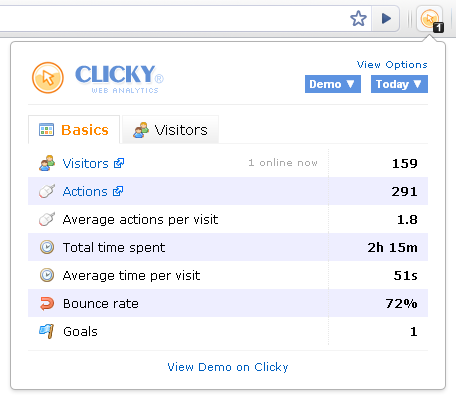
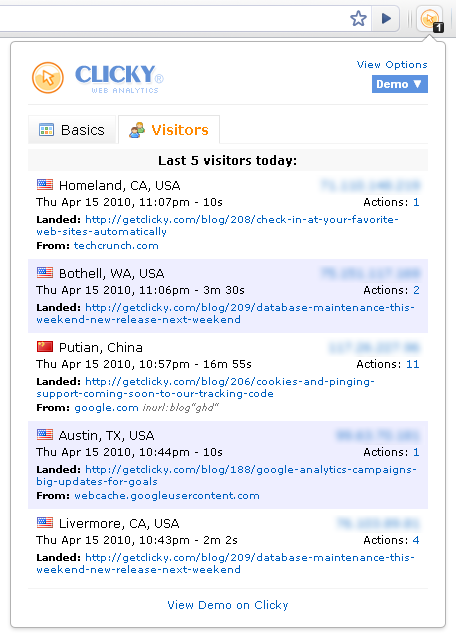

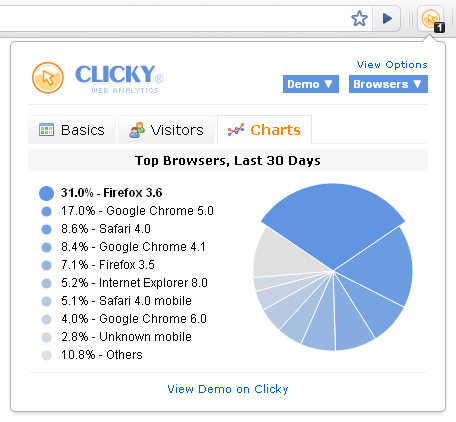
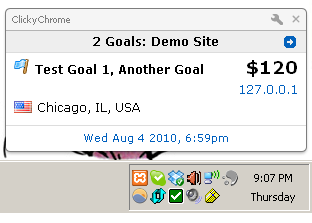

About
Clicky is an amazing web analytics service. Its killer feature is the ability see data in real-time, allowing you to watch your visitors as they browse your site.
I love Clicky, and I love their API. Because the analytics data is available immediately, I found myself wishing I could have a constant notification of how many visitors were on my site without having to leave a tab or window open all the time.
I also love Google Chrome. As soon as LastPass made an extension for it, Chrome became my default browser. After reading a little about Chrome extensions and how they were just HTML and JavaScript, I knew what my next project would be... ClickyChrome.
Questions
- Why can I see visitors online via Spy, but they aren't appearing on Clicky Monitor?
- Spy data is not currently available via the API, and the visitors-online field that Clicky Monitor uses is delayed 1-2 minutes. This is why visitors you see in Spy won't be immediately visible on Clicky Monitor.
- Why does it warn me about browsing history and private data when installing Clicky Monitor?
- Clicky Monitor has access to Chrome's tabs because it needs to open a new tab for the options page on first run and any time you want to edit your sites—and for this reason you get a warning about browsing history because that would enable the extension to see the names of your open tabs. The warning about private data is telling you that Clicky Monitor will be interacting with api.getclicky.com, which is kind of obvious, but sounds scary in the warning.
- Why isn't it working for me?!
- Email me and tell me your OS and version of Chrome you are running—we'll figure it out.
Source code
View source code at https://github.com/cnanney/clicky-monitor.